March 14th, 2025
New
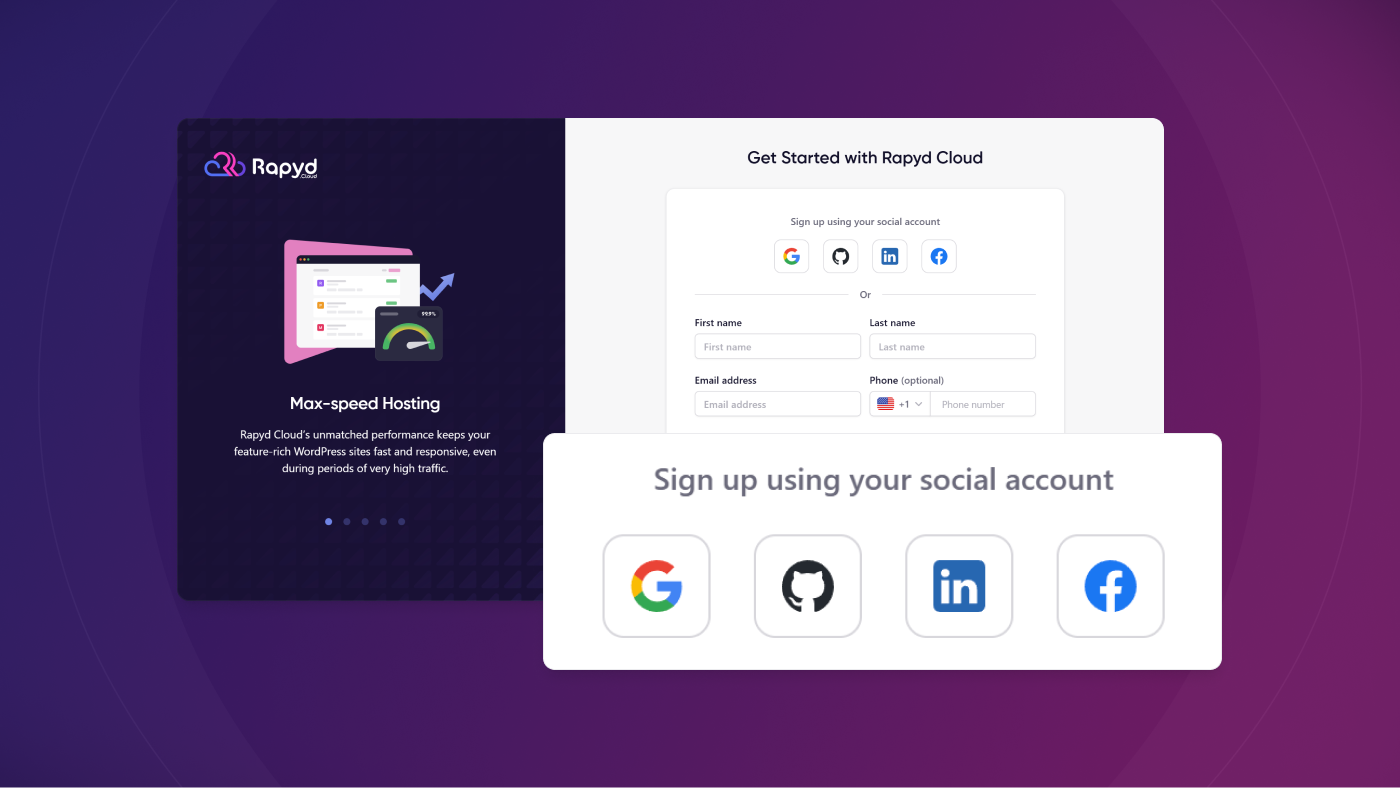
We’ve made signing in to your Rapyd account even easier with Facebook Single Sign-On (SSO). Now, you can log in or create an account using your Facebook credentials in just a few clicks.
What’s New
Faster access – No need to remember another password. Just log in with Facebook.
Seamless sign-up – If you don’t have an account yet, you can create one instantly with your Facebook login.
How To Use
Click "Continue with Facebook" on the login page.
Authorize Facebook to sign you in.
If it's your first time logging in with Facebook, a new Rapyd account will be created automatically.
This update makes logging in faster and easier—just use Facebook to get started.
February 17th, 2025
Improved

From the start, our goal has been to provide seamless security and performance through our built-in CDN and Web Application Firewall (WAF). However, some customers experienced issues accessing their WordPress admin after enabling the WAF. To solve this, we’ve introduced a new setting that allows temporary browser whitelisting—giving you access when you need it, without compromising security.
What's New
We've added a new Web Application Firewall (WAF) setting to make it easier to access protected areas of your site, such as the WordPress admin panel, when the CDN and WAF are enabled. This update addresses common access issues reported by customers after enabling the WAF.
How It Works
Available When CDN is Enabled – This setting only appears if your site has both the CDN and WAF enabled. If the CDN is disabled, this option will not be available.
Whitelist Browser for WP Admin Access – A new option under Security allows you to temporarily whitelist your browser, bypassing the WAF for your current session. This ensures you can access WP Admin and other restricted areas without firewall interference.
Session-Based Whitelisting – The whitelist applies only to your current browser session. The WAF will be re-enabled once you close and reopen your browser.
Clearer Messaging – If your site does not have the CDN enabled, the dashboard will now indicate that this setting requires both the CDN and WAF to function. Additional improvements are planned to make this even clearer.
We’re continuing to refine our CDN settings to improve security controls and address common customer concerns. Stay tuned for more updates.
January 30th, 2025
New

From day one, we promised a built-in content delivery network to speed up and protect your sites. Now, it’s here—bringing global caching, reduced server load, and an optional Web Application Firewall (WAF) for even stronger security.
What’s New?
Faster Load Times – The Rapyd CDN caches your site’s static assets and delivers them from servers closer to your visitors, reducing latency and improving performance.
Stronger Security – The optional Web Application Firewall (WAF) helps protect your site against malicious attacks, including DDoS, SQL injection, and cross-site scripting (XSS).
Lower Server Load – Offloading static content to the CDN reduces bandwidth usage and keeps your origin server free to handle more complex operations.
How it Works
The Rapyd CDN is available for managed primary domains and can be enabled directly from your dashboard.
Navigate to Settings > Domains in your Rapyd dashboard.
Find your Primary Domain, click the three-dot menu, and select Turn on Rapyd CDN.
(Optional) Enable WAF protection for added security.
Click Activate CDN and wait for setup to complete.
Learn More
To learn more about the Rapyd CDN and domain management with Rapyd, check out our Rapyd CDN Guide and our Domains & CDN help collection.
It’s been a long time coming, and we appreciate your patience. Now, you can finally experience the performance and security boost of the Rapyd CDN!
December 8th, 2024
New
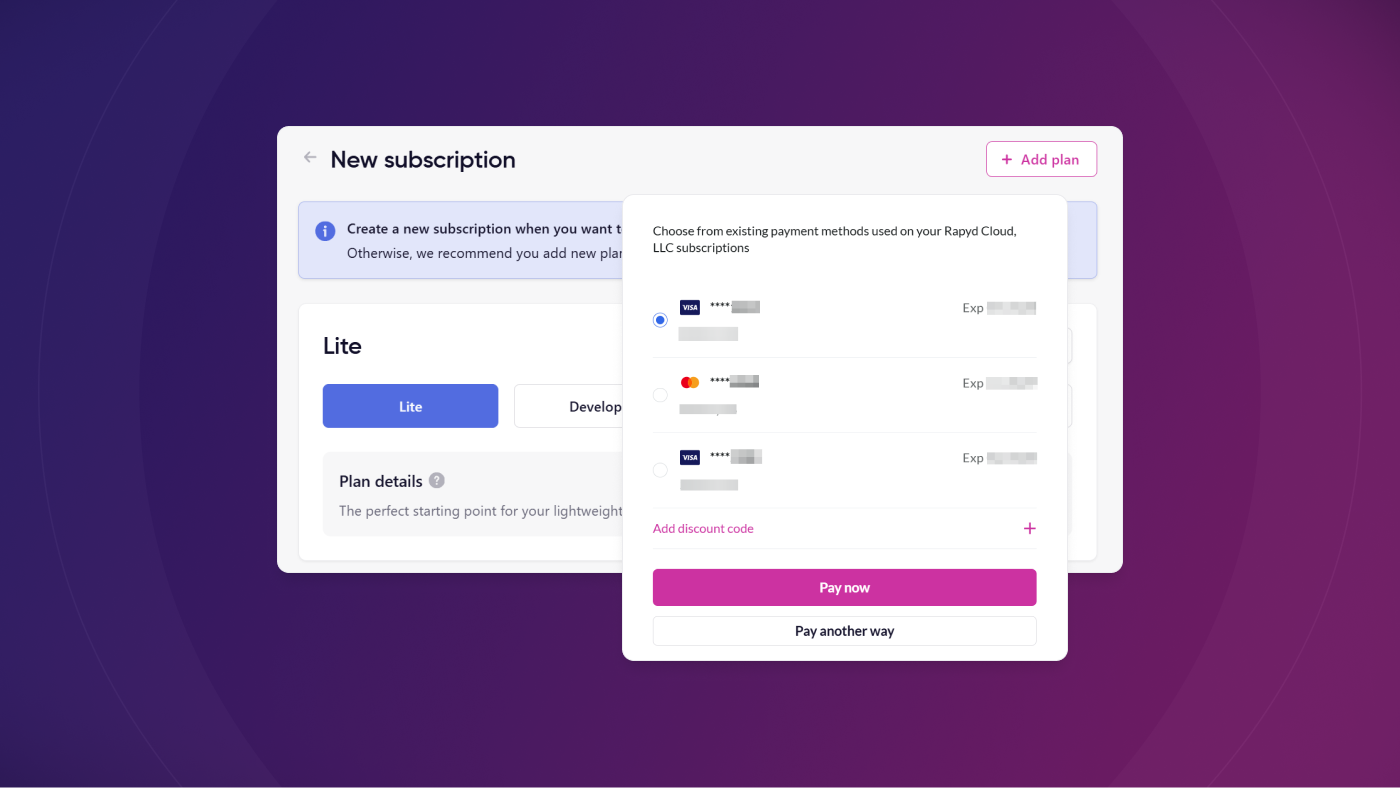
You no longer need to enter your payment details every time you make a purchase. Now, you can use saved payment methods when buying a new subscription or upgrading a support plan, making checkout faster and easier.
What's New
When purchasing a new subscription or upgrading a support plan, you can select from payment methods already saved in your account.
If you prefer to use a new payment method, you can still select "Pay another way" during checkout.
Payment methods are securely stored through Paddle’s payment system (our merchant of record)
This update streamlines the checkout experience, reducing friction when making purchases. With saved payment methods, upgrading or adding new services is now quicker and more convenient.
November 4th, 2024
Improved

We’re excited to unveil a new feature in your Security tab that gives you more control and visibility into your site’s security with Patchstack data.
What’s New?
You can now access detailed Patchstack insights directly from your dashboard. The new Patchstack dashboard shows an overview of threats blocked and highlights any vulnerable or outdated software, including plugins, themes, PHP, and WordPress versions.
How It Works
Clicking “Open Patchstack” in the Security section opens a new tab, providing a full breakdown of your site’s security status. At a glance, you’ll see vulnerable software, outdated components, and recent threats blocked. The software table also includes component details such as name, type, version, and security status. You can even update individual components directly from this view for streamlined management.
This improved security feature will help you stay ahead of threats and provide you with the peace of mind knowing that your site is safe with Rapyd.
You can learn more about Patchstack on the Rapyd in our knowledge base guide.
October 17th, 2024
New

We’re excited to introduce a new feature that lets you expand your backup storage, giving you more control over how you manage your site’s data.
What's New?
You can now increase your backup storage in 100GB increments, making it easier to ensure your site is always backed up without worrying about running out of space. Each block of 100GB has a price of just $3 per month.
How It Works
You can quickly select the amount of additional backup storage you need from the Edit plan option in the Billing area of the dashboard. The total cost, prorated to your next billing date (whether monthly or yearly), will be displayed before confirming your choice.
You can always see how much you're paying for extras like backup storage in the Extras section of your billing page.
For more details on adding backup storage, check out our knowledge base.
October 3rd, 2024
Improved

We’ve introduced new features to give you more control over team permissions and a smoother invitation flow for your Rapyd dashboard.
What’s New?
Domain Management Permissions
You can now grant or remove access to domain management for team members. This new permission adds flexibility to how you control access to sensitive settings.
You can grant this permission when inviting a new team member. If you need to update permissions later, you can easily modify a team member’s access in the Teams section of the dashboard.
Improved Invitation Flow
We've also refined the invitation process by adding a final confirmation step to ensure better clarity and control. Before sending an invite, you’ll now see a summary that shows exactly who the invitation is going to and what permissions they’ll receive. This extra step adds a layer of reassurance, preventing any mistakes in access management.
Learn More
If you want to learn more about Teams, check out the following knowledge base guides;
October 1st, 2024
New

We’re excited to introduce Sign in with Google, making it even easier for you to access your Rapyd dashboard.
You can now log in using your Google email address, saving you time and reducing the need to remember extra login credentials.
Simply click the Sign in with Google button on the login page.
For first-time users, you’ll just need to complete a quick authentication step to grant permission to Rapyd.cloud.
What this means for you: Faster, hassle-free logins and seamless access to your dashboard. By using your Google account, you enhance security and simplify the sign-in process, letting you focus more on what matters.
September 21st, 2024
New

We’ve added a new feature allowing you to expand your local SSD storage, giving you more flexibility to scale your plan as your site grows.
What's New?
Now, you can increase your local SSD storage in 50GB increments, providing more space for your growing needs.
Flexible SSD Storage: Add more local SSD storage to your current plan. You can increase your storage in 50GB blocks for USD $7 per month.
Easy to Add: You can quickly and easily select the amount of additional storage you need from the edit plan modal. The total cost, prorated to your next billing date, will be displayed before confirming your choice.
Plan Upgrades: If you upgrade to a higher plan that includes more storage (e.g., from Startup to Performance), any storage add-ons will automatically be absorbed into the new plan’s allocation, saving you from additional charges.
Annual Plans: For annual subscriptions, storage add-ons are charged upfront for the year and prorated.
How It Works
To add more storage:
Navigate to Billing > View subscription > Edit plan (pencil icon).
Under Local Storage, choose how much additional space you want.
Review the total cost and confirm the change by clicking Change plan. The new charge will be prorated, and you’ll receive an updated subscription receipt.
Important Notes
Storage cannot be removed while the plan is connected to a site, but it can be removed if the plan is empty.
For more details on adding local storage, check out our knowledge base.
August 22nd, 2024
New

What’s New?
Stay informed and in control with our new Status Page. This feature empowers you to track real-time updates on the operational status of our infrastructure, including hosting services and the user dashboard.
You can access our status page here: https://status.rapyd.cloud/
How It Works
You can also always access the status page either from the Rapyd dashboard or from our homepage.
Dashboard: Click Get help in the main nav
Homepage: In the Resources menu item, then Product > System Status
On the status page you’ll see real-time status of:
The User Dashboard
Rapyd Infrastructure
Hosting Services for each region (DNS resolvers and cluster server)
With our new status page, you’ll be able to stay on top of any critical infrastructure issues and act accordingly.